Built with Simplicity & Ease of Use in Mind!
SCleaner is designed to make system cleanup effortless, with no unnecessary steps or hidden complexities.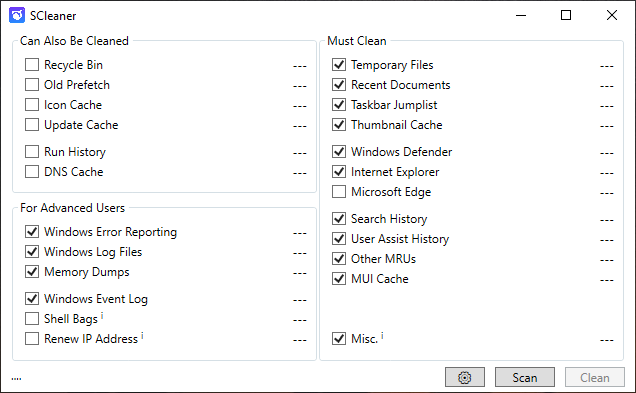
Download & Run 🤷♀️
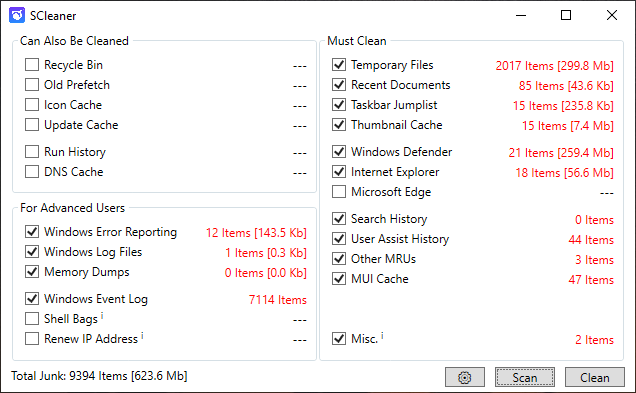
Press Scan 🕵️♂️
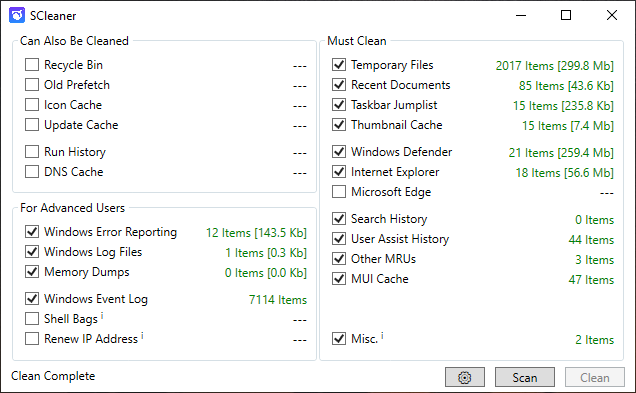
Press Clean 🧹
Unlike complex cleanup utilities, SCleaner provides a straightforward approach, enabling users to clean their systems with just a few clicks. No learning curve, no unnecessary steps—just clean, fast, and effective.
Clean What Truly Matters
A Smarter Way to Optimize Your System Without Overdoing It.Simplified Cleanup
With just a few clicks, SCleaner identifies the most critical files to remove, ensuring that the process remains easy and effective for all users.
Save Hard Disk Space
Remove temporary files, system caches, and unused data that build up over time. Free up valuable storage space to improve your system's speed and performance.
Protect Your Privacy
Clean sensitive data and activity logs from supported applications, ensuring your personal information stays private and secure.
Improve Cyber Security
Safeguard your system by removing traces of previously deleted files and folders. Eliminate potential vulnerabilities and keep your digital footprint secure.
Optimize System Performance
Ensure smoother operation by removing redundant processes and optimizing system resources. SCleaner helps your PC run like new again.
Maintain System Health
Regularly clean and optimize your system to prevent performance degradation and ensure long-term stability.
SCleaner is Truly Yours!
You are Always in Full ControlNo Installation Needed
Just download, run, and get started—no setup required.
No Data Collection
Your privacy is our priority—SCleaner collects no user data.
Free Forever
All features are available for free—no hidden costs or ads.
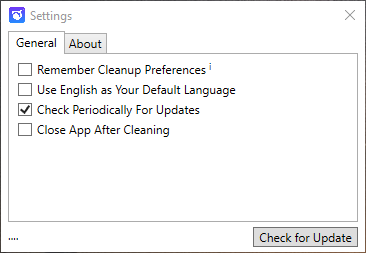
How Does SCleaner Compare?
See why SCleaner stands out from other system cleanup tools.| Feature | SCleaner | Others |
|---|---|---|
| Price | Free | Paid |
| Ease of Use | Very Simple | Moderate to Complex |
| Installation Required | No | Yes |
| Portability | Portable | Not Portable |
| File Size | Small (~450 KB) | Large (50-75 MB) |
| Resource Usage | Low | High |
| Background Processes | No | Yes |
| Data Collection | None | Collects User Data |
What Our Users Say
Trusted by thousands of users worldwide"SCleaner is a game-changer! It's so lightweight yet incredibly effective. I love the fact that it doesn’t run in the background and respects my privacy."
"I’ve tried many system cleaners, but SCleaner is by far the simplest and most transparent tool I’ve ever used. Highly recommended!"
"I love that SCleaner doesn’t require installation. It’s perfect for keeping my gaming PC running smoothly without any unnecessary background processes."
"The best part about SCleaner is how portable and lightweight it is. I don’t have to worry about installations or hidden costs."
"SCleaner is exactly what I needed. It’s simple, lightweight, and doesn’t bombard me with ads or unnecessary features. My PC feels like new again!"
"This is hands down the best free utility I’ve ever used. It’s easy to use, portable, and doesn’t try to upsell me. Highly recommended!"
Ready to Optimize Your PC?
Download SCleaner today and experience the difference.No Installation Needed | No Data Collection | 100% Free
Completely free for personal and commercial use. No installation required!
